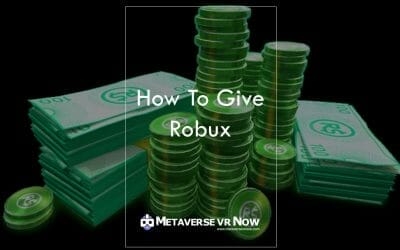Are you ready to say goodbye to Twitch? It can be difficult to delete your account on any platform, but luckily, the process for deleting your Twitch account is relatively straightforward. This article will walk you through step-by-step how to delete your Twitch account, from navigating the website and finding the right page to making sure that you don’t have any active subscriptions or recurring payments.
How To Delete Your Twitch Account (Windows, Mac, Chromebook PC)
Twitch is a great platform for streaming and watching your favorite content, but sometimes it’s time to bid farewell. Whether you are looking to take a break from Twitch or want to delete your account completely, this article will provide helpful tips on how to delete your Twitch account. We’ll guide you through the process step-by-step so that you can be sure that all of your information has been securely removed from Twitch.
Below is the step-by-step on how to delete your Twitch account:
Step 1: Log In To Your Twitch
Log in to your Twitch account if you wish to delete it. Doing so is easy and only requires a few steps.
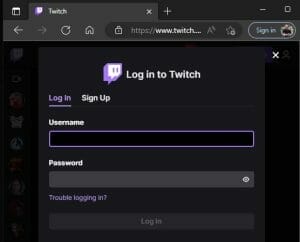
First, open the Twitch website on any computer or mobile device and click the “Log In” button at the top right corner of the page. Enter your username and password in the text boxes provided, then click “Log In” again to access your account. If you do not remember your log in credentials, use the “Forgot Username/Password?” link below the text boxes to reset them prior to log in. Once logged in, you can begin the process of deleting your Twitch account by clicking on “Settings,” located underneath your profile picture at the top of any page.
Step 2: Visit the Delete Account Page
Go to your internet browser and type https://www.twitch.tv/user/delete-account or click this link.

Step 3: Back-Up Data Your Twitch Videos
Are you ready to take the first big step toward deleting your Twitch account? Before permanently removing your account, it’s important to back up all of your data. This includes any videos, followers, and messages associated with the account. Here are a few easy steps on how to back up all of your data before deleting your Twitch account.
First, log in to your Twitch account and click on the “My Videos” tab. This will bring up a list of all the uploaded content associated with that specific user name. If there is any video or content that you want to save for personal use, check off each item and then select “Download” from the menu bar at the top. All selected videos will be downloaded as a .mp4 file onto your computer.

Step 4: Deactivate Twitch Account
Deactivating your Twitch account is the third and final step in the process of completely removing yourself from the popular streaming platform. If you’ve decided that you no longer need or want a Twitch account, deactivating it will prevent any further access to your content or interaction with other users on the service.
To deactivate your account, log in to Twitch with your username and password and select “Settings” from the menu bar. From here, scroll down to the bottom of the page, where you will find an option labeled “Deactivate Account” next to a red button. Click this button and follow all of the prompts on the screen before confirming that you wish to delete your account permanently. Once you confirm, all information associated with your profile, such as messages, videos, profile data, etc., will be erased forever; there is no way to retrieve it once deleted.

Step 5: Contact Support On How To Delete Your Twitch Account
If you’ve gone through the first three steps but still haven’t been able to delete your Twitch account, then step four is to contact support. You’ll want to reach out to Twitch support for further help. Fortunately, Twitch provides multiple ways of contacting their customer service team.
You can either contact the Twitch Support team by submitting a request or by joining their community forum, where you can ask questions and get assistance from other users. The best way to get an answer quickly is by submitting a request on their website, as this will be seen directly by the Twitch staff, who are responsible for helping customers with account-related issues. In order to submit a request, simply go onto their website and fill in the form provided with all of your necessary information, including your username and any additional details regarding your issue.

Step 6: Remove Payment Info (How To Delete Your Twitch Account)
Removing payment information from your Twitch account is the fifth and final step in the process of deleting your Twitch account. This step is important for maintaining control over your financial security and privacy. If you have ever used credit cards or other forms of payment to purchase items from Twitch, it’s important to delete this information so that it cannot be used without your permission.
To remove payment info, log into your Twitch account and navigate to the ‘Settings page. Under the ‘Payments & Subscriptions’ section, select the ‘Manage Payment Methods’ option. From there, simply select which method(s) you want to delete and confirm when prompted. Once you have removed all payment information associated with your account, you can go ahead and proceed with deleting your Twitch account permanently.

Step 7: Finalize Permanently (How To Delete Your Twitch Account)
The sixth and final step to deleting your Twitch account is to finalize the process permanently. It’s important to follow all the steps in order to make sure that you no longer have access or control of your account information.
First, go back into your Twitch profile settings and click on the ‘Delete Account’ button again. This will open up a confirmation page where you’ll need to type in your username and password once more for verification purposes. After entering this information, press the ‘Finalize Permanently’ button at the bottom of the page. This will delete all of your data from Twitch’s servers and deactivate any subscriptions associated with that account. Once finished, you’ll receive a confirmation email letting you know that your Twitch account has been successfully deleted.

How to Delete Twitch Account on Phone
Here’s a video instruction on how to delete your Twitch account using your smartphone.
Reasons to Delete Twitch
Twitch has been a popular streaming platform for gamers and viewers alike since its launch in 2011. However, there are several valid reasons why you may wish to delete your Twitch account.
As with any online service, it’s important to consider the privacy and security risks associated with having an account on Twitch. It is possible that your personal information could be obtained by malicious actors or sold to third-party companies without your consent. Additionally, if you have ever shared sensitive information in one of the many chatrooms provided by the platform, such data could be collected and used against you.
Another potential reason why someone might choose to delete their Twitch account is that they simply no longer use it or find it enjoyable anymore. This is a perfectly valid reason to do so and shouldn’t give you any moment of pause. If you don t want an account on Twitch anymore, simply go through the deletion process and move on with your life.
Are you looking for a way to delete your Twitch account? Twitch is the leading streaming platform for gamers and other content creators, but if you’re ready to move on, it’s easy to delete your account. In the above section, we’ve provided a step-by-step guide on how to delete your Twitch account. We’ve also covered what happens when you delete your account and some tips on what to do if you decide to take a break from Twitch rather than permanently deleting it.

Here are some of the valid reasons why you may want to delete your Twitch account:
Date Content
Are you considering deleting your Twitch account? Many people decide to delete their accounts for various reasons. Whether you’re looking to protect your privacy, avoid advertising and promotional content, or just want a break from streaming, there are plenty of valid reasons why you might want to delete your Twitch account.
For starters, by deleting your account, you’ll be able to get some relief from the bombardment of advertisement and promotional messages that can come with having an active twitch account. Additionally, deleting your twitch account also helps protect personal information since it eliminates the potential for hackers or malicious individuals to access sensitive data associated with the profile.
Finally, deleting a Twitch account is often necessary when taking a break from streaming, as it’s not possible to deactivate an existing Twitch profile.
Learn how to delete your Twitch account in a few simple steps. Above this article, you will discover the benefits of deleting your Twitch profile and how easy it is to do. Get rid of your Twitch account today!
Unwanted Attention
If you are a Twitch streamer, you may have experienced unwanted attention from viewers or other users. This can range from insults to stalking and harassment. Unwanted attention can be damaging to your mental health, as well as take away from the enjoyment of streaming. As such, many people find it necessary to delete their Twitch accounts in order to protect themselves and their content.
There are several reasons why deleting your Twitch account may be the best decision for yourself and your safety. For one thing, it will remove any evidence or access points that could lead someone back to your profile if they decide to continue harassing you on other platforms. Additionally, deleting your account will also erase any negative feedback or comments made about you, which may help prevent further attacks on your mental health.
Learn how to delete your Twitch account in a few simple steps. In the above instruction, you will get all the information you need to permanently remove your account from Twitch and reclaim your online privacy.
Lack of Engagement
If you are an avid Twitch user and are considering deleting your account because of a lack of engagement, then you should know the factors to consider before taking such a drastic step.
Lack of engagement is one of the main reasons why users choose to delete their Twitch accounts. Inactivity and low viewership can lead to feelings of dissatisfaction with the platform, causing some people to want to leave for good. But there are certain things that should be taken into consideration before making this decision.
First, it’s important to assess how often you actually use Twitch and if there’s still potential for growth on the platform. Have you been actively engaging with viewers? Are you able to build a community? If not, maybe it’s time to re-examine your strategy or try something new before deciding that deleting your account is your best option. Also, if you re planning on using a different streaming platform in the future, it s important to keep your channel alive and well. Many streamers have taken advantage of Twitch s Partner program (which allows streamers to earn revenue from their streams) by uploading archived videos to their channels.
Looking for ways how to delete your Twitch account for good? Read the above step-by-step guide to learn how to delete your Twitch account and remove all of your personal data from the platform.
Privacy Concerns
In recent years, Twitch has become one of the biggest streaming platforms on the internet. With an estimated 15 million active daily viewers, Twitch is a great platform for streamers to get their content out there and make money doing it. However, due to privacy concerns, many users have considered deleting their accounts permanently.
It’s no surprise that companies like Twitch collect user data in order to provide services like chat or game recommendations. But unfortunately, they are also prone to data breaches and other security incidents that can put user information at risk. As such, some users may want to delete their accounts in order to protect their personal information from being exposed online.
Another reason why someone may want to delete their Twitch account is because of the company’s policy on copyright infringement. Twitch has a strict policy when it comes to users who share game content that they do not own. If Twitch discovers a user is uploading or streaming copyrighted videos, the company can ban them from using the service. However, these bans can be appealed if a user has proof of their innocence.
Learn how to delete your Twitch account quickly and easily. Above instructions will provide simple step-by-step instructions to permanently remove your profile, data, and content from the platform. Get started now!
Too Much Time Spent on Twitch
If you find that you are spending too much time on Twitch, then it might be time to consider deleting your account. Twitch is an online streaming platform that allows gamers to interact with other players by playing online games and watching streams of their favorite gamers. While Twitch can be incredibly entertaining, it can also become a source of distraction if users spend too much time on the platform.
There are several reasons why deleting your Twitch account can be beneficial in such circumstances. By removing access to the site, individuals may be able to reduce their screen time and focus more on other commitments such as work or family life. Additionally, some people have found that they feel less stress when they disconnect from social media platforms like Twitch, as there’s no pressure to always stay up-to-date with the latest trends or post content regularly.
Learn the step-by-step process on how to delete your Twitch account. Above is a guide that will provide all the information you need to make sure you delete your Twitch account permanently and safely in no time.
Better Alternatives
Twitch has become one of the most popular streaming services in recent years. For those who stream or watch content on Twitch, there may come a time when deleting your account is necessary. Whether it’s due to privacy concerns, lack of use, or simply wanting to go elsewhere for streaming content, there are several reasons why you might want to delete your Twitch account and explore better alternatives.
Before deleting your Twitch account, consider some of the potential drawbacks. Your followers will no longer be able to follow you and any data associated with that profile will be permanently deleted. Additionally, all videos and clips stored on Twitch will also be lost from your account if you decide to delete it. It’s important to think about these factors before making a final decision about whether or not to delete your Twitch account.
Learn how to delete your Twitch account in a few easy steps permanently. In the above guide, we’ll help you remove your account and all associated data quickly and securely, so you can move on without any worries.
Troubleshooting problems
If you’re having trouble with your Twitch account, deleting it may be the best solution. Not only can this help you troubleshoot any technical issues you’re experiencing, but it also offers other benefits. Here are some of the key reasons why you should consider deleting your Twitch account:
Firstly, deleting your account is a great way to start fresh. If there’s anything that isn’t working properly on your current profile, setting up a new one could give you a better user experience. By creating a new profile, you’ll have more control over the features and settings available to enhance your streaming quality and performance further.
Secondly, if you’ve been inactive for an extended period of time or just don’t enjoy using Twitch anymore, then deleting your account can be an effective way to move on without feeling guilty about leaving content behind.
Twitch support is always unresponsive
There are many reasons why someone might decide to delete their Twitch account, but one of the most common complaints is that Twitch support is often unresponsive. With millions of users on the platform, it can be difficult for Twitch to provide prompt responses to all inquiries. If you’ve experienced this issue and feel like your concerns have gone unheard, deleting your account may be a viable option for you.
When considering deleting your Twitch account, it’s important to consider how much time and effort you’ve invested into building up your channel. From gaining followers to creating content and potentially monetizing it with donations or subscriptions, there’s likely been a considerable amount of dedication put into growing your presence on the platform. Before hitting the delete button, make sure that this is really something that you want to do – as once it’s done, there will be no reversing the action.

What is Twitch?
Twitch, the popular live-streaming platform for gamers, has grown to become a leading destination for gaming content. Launched in 2011 as a spin-off of Justin.tv, Twitch originally focused on video game streaming but has since expanded its scope to include music broadcasts, creative content, and even talk shows. Twitch’s user base has been growing steadily over the years, with millions of people tuning in daily to watch their favorite streamers play the most popular video games. With such a massive audience and a wide variety of content, it’s no wonder why so many people are using Twitch as an entertainment hub. From broadcasting your own gaming sessions to watching others play theirs, there is something for everyone on this vibrant streaming platform.
Are you not satisfied with your Twitch account? Learn how to delete your Twitch account safely and securely. The above guide will provide step-by-step instructions on how to remove yourself from Twitch for good.

Earn Money on Twitch
If you’re an avid gamer and streamer looking to make a few extra bucks on the side, Twitch can be a great platform for earning income. Millions of people around the world use Twitch as their go-to streaming service, and by taking advantage of its features, you can start generating money right away. Here we will take a look at how you can turn your gaming passion into profits using Twitch’s monetization options.
From users subscribing to their channel to ads that generate revenue based on views, there are multiple ways to make money with Twitch. You can also become an affiliate or even partner with the company in order to gain access to more advanced monetization methods such as product sales or game sales commissions. Additionally, some users may receive sponsored streams from larger companies looking for additional exposure through streaming services like Twitch.

Moderation Tools on Twitch
Twitch is an online streaming platform that allows users to watch and broadcast live video content. It has become the go-to destination for gamers who want to share their gaming experiences with others. In order to protect the integrity of the platform, Twitch provides moderation tools that streamers can use to keep inappropriate behavior at bay.
The most commonly used moderation tool on Twitch is its automated filter, which prevents profanity and other offensive languages from being displayed in chatrooms. Streamers also have the option of enabling timed bans, which automatically block disruptive users after a certain amount of time has passed.
Additionally, moderators have access to a variety of manual controls for times when automation isn’t enough. This includes muting specific chatters or banning them altogether if their behavior becomes too extreme. With these tools, streamers can ensure that their channels remain safe and enjoyable for all viewers.

Interacting with Viewers
Are you a Twitch streamer who wants to interact with your viewers more? Interacting with viewers is an important part of streaming. It helps build relationships, keeps people engaged and can even lead to new subscribers. Here are some tips on how to effectively communicate with your audience while live streaming.
First, encourage conversation in the chat by asking questions that relate to the topic of your stream or game you’re playing. This will create a discussion and get the chat going. Additionally, be sure to thank people for their input and show appreciation for those who make donations or subscribe. Engaging with your viewers will make them feel seen and valued which helps build trust between you and them.
Are you looking to delete your Twitch account? Learn how to do it in a few easy steps with this comprehensive guide. Get started now and say goodbye to your Twitch account for good.

What are Better Alternatives to Twitch
Technology has changed the way people communicate, entertain and consume content. With streaming platforms like Twitch, users can watch their favorite streamers play video games and interact with them in real-time. However, there are other alternatives to Twitch that may offer a more desirable experience for some users. If you’re looking for better options than Twitch or if you simply want to delete your Twitch account, here’s how you can do it safely.
First off, if you want to switch from Twitch to another streaming platform, there are plenty of alternatives available online. Platforms like YouTube Gaming and Microsoft Mixer offer more interactive experiences, such as live chat rooms and leaderboards for gamers to compete against each other on top of the usual video game streams.
Additionally, popular social media sites such as Facebook Gaming also provide streaming services similar to those found on Twitch.
What is YouTube Gaming
YouTube Gaming is a video game streaming platform owned by Google that allows gamers to broadcast their gameplay live on the internet. It has quickly become one of the most popular video game streaming sites and offers gamers an easy way to share their gaming experiences with others. YouTube Gaming brings together gamers from all over the world and provides viewers with access to thousands of hours of diverse gaming content.
YouTube Gaming allows users to watch live streams, create highlight videos, record playthroughs and interact with other players in real-time. As well as watching content from fellow gamers, viewers can also explore YouTube’s vast library of gaming videos which include trailers, walkthroughs, and reviews. With its intuitive interface, support for multiple platforms, and wide selection of games – it’s no surprise that many consider YouTube Gaming to be the premier destination for all things gaming!
Learn how to delete your Twitch account in just a few steps. See the above process and instructions.
What is Microsoft Mixer
Microsoft Mixer is a streaming platform that allows gamers to broadcast their gameplay and interact with fans in real-time. It was initially released in 2016, and since then, it has failed miserably and been forced to shutdown.
Learn how to delete your Twitch account quickly and easily. The above step-by-step guide outlines the process for permanently removing yourself from the popular streaming platform.
What is Facebook Gaming
Facebook Gaming is a streaming platform developed by Facebook for gamers to stream their gaming sessions. It’s an app that allows users to watch, create and share content – such as live broadcasts, videos, and conversations – with other gamers around the world. With Facebook Gaming, users can join game-specific communities where they can communicate with others in real-time.
The app lets you interact with broadcasters while watching their streams and supports a range of games, from big AAA titles like Axie Infinity to indie games. It also features its own library of exclusive games that are only available on the platform. You can even host tournaments through the app and make money from your streaming activities by using built-in monetization tools like fan donations or brand sponsorships.
However, Facebook announced that it would end support for its gaming app back in October 2022.
Learn the steps to delete your Twitch account and say goodbye to streaming. The above guide will walk you through the process so that you can get rid of your account quickly and easily.
Goodbye! How To Delete Your Twitch Account
In conclusion, deleting your Twitch account is a simple and straightforward process that only takes a few moments. It’s important to remember, however, that once you delete your account, all the content associated with it will be gone forever. Additionally, if you ever decide to return to Twitch in the future, you’ll have to create a new account from scratch. As such, we highly recommend taking the time to think carefully before deleting your account.
Therefore, if you are thinking of deleting your profile, make sure it is the right decision for you and consider all the factors involved. When you are ready to go ahead with the process, follow this guide, and you will have your account deleted in no time.